 960
960
Here are some fun things you can do in your agent portal.
Payment Branding
Go to Settings>>>Payment Branding and choose from Business Name or Logo (Files must be .jpeg, .jpg, .png, or .svg)
Enter your business name and logo.


Go to Settings>>>Payments Branding>>>Colors, where you can select colors to match your website.
Here you can select your branding colors, or
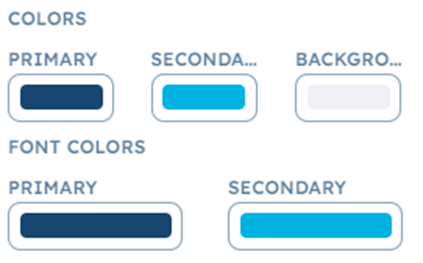
You can use the eyedropper tool or enter the RGB values to match your website or logo.

Agent Message
Go to Settings>>>Payment Branding>>>Summary Page>>>Agent Message. Here you can customize the message your clients will see when they complete their payment. Some examples:
- Thank you for your payment!
- Thank you for your business!
- Disclaimer statements

Support Box
Go to Settings>>>Payment Branding>Support Box. This will be displayed to your client when they complete their payment, letting them know who to contact with questions.
This is what will be displayed to your client.

Add Users
Go to Settings>>>Users. You can add AndDone Payment Platform Users by clicking Add User. Please press Save and then Activate the User.

To Activate the User, go to Settings>>>Users and, click on the newly added User, then click Activate.





